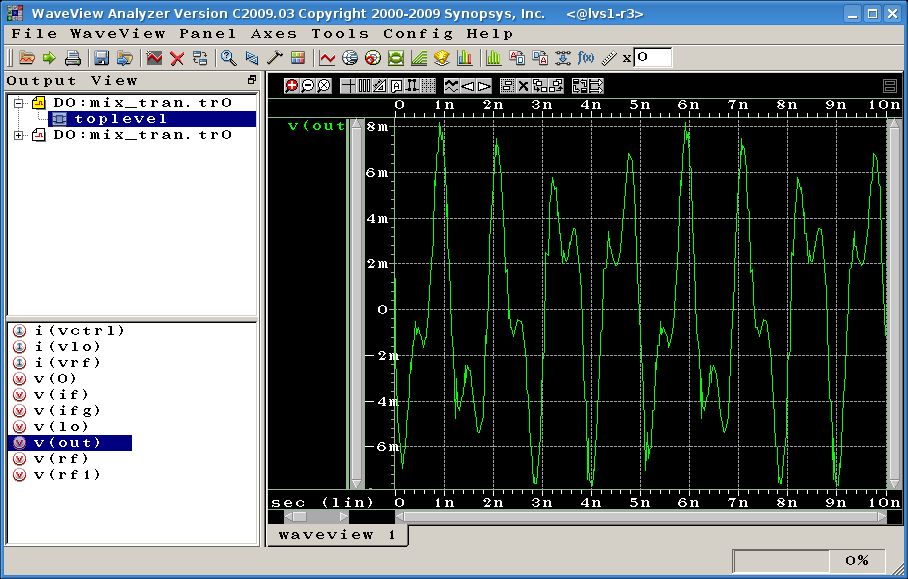Made with Bluefish HTML editor.
How to use CAD tools for EECE 588
Start by creating a project directory:
% mkdir project
% mkdir project/cmosp35
% cd project/cmosp35
Then do the following to setup your paths to use the CAD tools:
% source /CMC/scripts/setenv.cadence.ic.5141.isr09.csh # to use Cadence tools
% source /CMC/scripts/setenv.synopsys.hspice.2008.09.csh # to use hspice
Now you can run the commands as follows:
% hspice my-netlist.sp > my-netlist.result
or you can run Cadence icfb via the following script:
%startCds -t cmosp35
The hspice include file for cmosp35 is located at: /CMC/kits/cmosp35/models/hspice/icdhspice.init
You can copy this file to your directory. It is set for the typical corner (TT), you can modify it when you need the
other corners.
For viewing the waveforms generated by hspice (e.g. .tr0, .ac0 files) you can use the Synopsys waveform viewer: wv.
It is GUI based and gives you many options to manipulate and print/save the waveforms.
For more information on the viewer you can read its documents at:
/CMC/tools/synopsys/sx/c2009.03/sx_c2009_03/doc/manuals
quickref.pdf
sxcds.pdf
A sample view of WaveView Analyzer window:
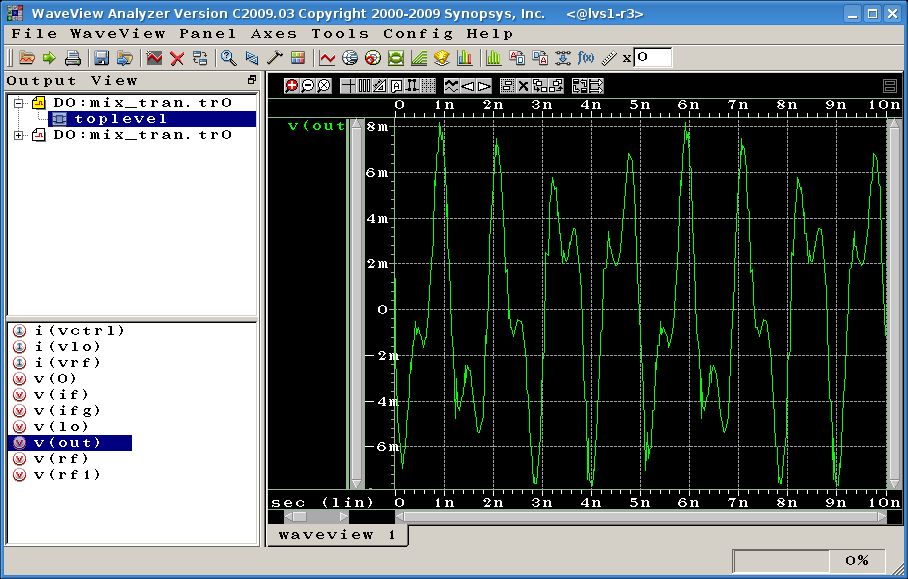
Please note that you can find usefull information on how to work in UNIX environment and
how to setup and run a hspice simulation in Cadence in the links provided on the main page.
Updated by Roozbeh Oct 13,2009